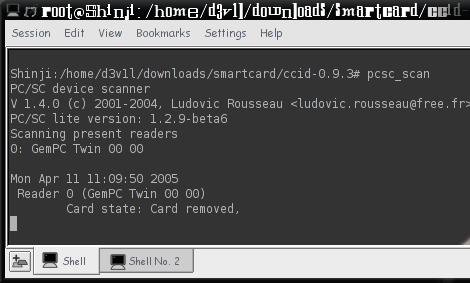[ 0.000000] BIOS-e820: [mem 0x00000000fed1c000-0x00000000fed1ffff] reserved
[ 0.000000] BIOS-e820: [mem 0x0000000100000000-0x000000013fdfffff] usable
[ 0.000000] NX (Execute Disable) protection: active
[ 0.000000] efi: EFI v2.00 by Phoenix Technologies Ltd.
[ 0.000000] efi: ACPI=0xbaffe000 ACPI 2.0=0xbaffe014 SMBIOS=0xbae7d000
[ 0.000000] SMBIOS 2.6 present.
[ 0.000000] DMI: Intel Corporation HuronRiver Platform/Emerald Lake, BIOS 2.07_ 03/24/2011
[ 0.000000] e820: update [mem 0x00000000-0x00000fff] usable ==> reserved
[ 0.000000] e820: remove [mem 0x000a0000-0x000fffff] usable
[ 0.000000] e820: last_pfn = 0x13fe00 max_arch_pfn = 0x400000000
[ 0.000000] MTRR default type: uncachable
[ 0.000000] MTRR fixed ranges enabled:
[ 0.000000] 00000-9FFFF write-back
[ 0.000000] A0000-BFFFF uncachable
[ 0.000000] C0000-FFFFF write-protect
[ 0.000000] MTRR variable ranges enabled:
[ 0.000000] 0 base 0FFC00000 mask FFFC00000 write-protect
[ 0.000000] 1 base 000000000 mask F80000000 write-back
[ 0.000000] 2 base 080000000 mask FC0000000 write-back
[ 0.000000] 3 base 0BC000000 mask FFC000000 uncachable
[ 0.000000] 4 base 0BB000000 mask FFF000000 uncachable
[ 0.000000] 5 base 100000000 mask FC0000000 write-back
[ 0.000000] 6 base 13FE00000 mask FFFE00000 uncachable
[ 0.000000] 7 disabled
[ 0.000000] 8 disabled
[ 0.000000] 9 disabled
[ 0.000000] x86/PAT: Configuration [0-7]: WB WC UC- UC WB WC UC- WT
[ 0.000000] e820: last_pfn = 0xbb000 max_arch_pfn = 0x400000000
[ 0.000000] Scanning 1 areas for low memory corruption
[ 0.000000] Base memory trampoline at [ffff880000097000] 97000 size 24576
[ 0.000000] reserving inaccessible SNB gfx pages
[ 0.000000] BRK [0x01b43000, 0x01b43fff] PGTABLE
[ 0.000000] BRK [0x01b44000, 0x01b44fff] PGTABLE
[ 0.000000] BRK [0x01b45000, 0x01b45fff] PGTABLE
[ 0.000000] BRK [0x01b46000, 0x01b46fff] PGTABLE
[ 0.000000] BRK [0x01b47000, 0x01b47fff] PGTABLE
[ 0.000000] RAMDISK: [mem 0x366ef000-0x3736efff]
[ 0.000000] ACPI: Early table checksum verification disabled
[ 0.000000] ACPI: RSDP 0x00000000BAFFE014 000024 (v02 CCEInf)
[ 0.000000] ACPI: XSDT 0x00000000BAFFE120 00007C (v01 CCEInf DIGIBRAS 00000002 PTEC 00000002)
[ 0.000000] ACPI: FACP 0x00000000BAFF1000 0000F4 (v03 CCEInf DIGIBRAS 00000002 PTL 00000002)
[ 0.000000] ACPI: DSDT 0x00000000BAFF4000 00888D (v02 CCEInf SNB-CPT 00000000 INTL 20061109)
[ 0.000000] ACPI: FACS 0x00000000BAF3F000 000040
[ 0.000000] ACPI: FACS 0x00000000BAF3F000 000040
[ 0.000000] ACPI: SLIC 0x00000000BAFFD000 000176 (v01 CCEInf DIGIBRAS 00000002 PTEC 00000001)
[ 0.000000] ACPI: ASF! 0x00000000BAFF3000 0000A5 (v32 CCEInf DIGIBRAS 00000002 PTL 00000002)
[ 0.000000] ACPI: HPET 0x00000000BAFF0000 000038 (v01 CCEInf DIGIBRAS 00000002 PTL 00000002)
[ 0.000000] ACPI: APIC 0x00000000BAFEF000 000098 (v01 CCEInf DIGIBRAS 00000002 PTL 00000002)
[ 0.000000] ACPI: MCFG 0x00000000BAFEE000 00003C (v01 CCEInf DIGIBRAS 00000002 PTL 00000002)
[ 0.000000] ACPI: SSDT 0x00000000BAFED000 00090C (v01 PmRef Cpu0Ist 00003000 INTL 20061109)
[ 0.000000] ACPI: SSDT 0x00000000BAFEC000 000996 (v01 PmRef CpuPm 00003000 INTL 20061109)
[ 0.000000] ACPI: UEFI 0x00000000BAFEB000 00003E (v01 CCEInf DIGIBRAS 00000002 PTL 00000002)
[ 0.000000] ACPI: UEFI 0x00000000BAFEA000 000042 (v01 PTL COMBUF 00000001 PTL 00000001)
[ 0.000000] ACPI: UEFI 0x00000000BAFE9000 000242 (v01 CCEInf DIGIBRAS 00000002 PTL 00000002)
[ 0.000000] ACPI: Local APIC address 0xfee00000
[ 0.000000] No NUMA configuration found
[ 0.000000] Faking a node at [mem 0x0000000000000000-0x000000013fdfffff]
[ 0.000000] NODE_DATA(0) allocated [mem 0x13fdf9000-0x13fdfcfff]
[ 0.000000] Zone ranges:
[ 0.000000] DMA [mem 0x0000000000001000-0x0000000000ffffff]
[ 0.000000] DMA32 [mem 0x0000000001000000-0x00000000ffffffff]
[ 0.000000] Normal [mem 0x0000000100000000-0x000000013fdfffff]
[ 0.000000] Movable zone start for each node
[ 0.000000] Early memory node ranges
[ 0.000000] node 0: [mem 0x0000000000001000-0x000000000008efff]
[ 0.000000] node 0: [mem 0x0000000000090000-0x000000000009ffff]
[ 0.000000] node 0: [mem 0x0000000000100000-0x00000000bac60fff]
[ 0.000000] node 0: [mem 0x00000000bafff000-0x00000000baffffff]
[ 0.000000] node 0: [mem 0x0000000100000000-0x000000013fdfffff]
[ 0.000000] Initmem setup node 0 [mem 0x0000000000001000-0x000000013fdfffff]
[ 0.000000] On node 0 totalpages: 1026560
[ 0.000000] DMA zone: 64 pages used for memmap
[ 0.000000] DMA zone: 158 pages reserved
[ 0.000000] DMA zone: 3998 pages, LIFO batch:0
[ 0.000000] DMA32 zone: 11890 pages used for memmap
[ 0.000000] DMA32 zone: 760930 pages, LIFO batch:31
[ 0.000000] Normal zone: 4088 pages used for memmap
[ 0.000000] Normal zone: 261632 pages, LIFO batch:31
[ 0.000000] Reserving Intel graphics stolen memory at 0xbba00000-0xbf9fffff
[ 0.000000] ACPI: PM-Timer IO Port: 0x408
[ 0.000000] ACPI: Local APIC address 0xfee00000
[ 0.000000] ACPI: LAPIC_NMI (acpi_id[0x00] high edge lint[0x1])
[ 0.000000] ACPI: LAPIC_NMI (acpi_id[0x01] high edge lint[0x1])
[ 0.000000] IOAPIC[0]: apic_id 2, version 32, address 0xfec00000, GSI 0-23
[ 0.000000] ACPI: INT_SRC_OVR (bus 0 bus_irq 0 global_irq 2 dfl dfl)
[ 0.000000] ACPI: INT_SRC_OVR (bus 0 bus_irq 9 global_irq 9 high level)
[ 0.000000] ACPI: IRQ0 used by override.
[ 0.000000] ACPI: IRQ9 used by override.
[ 0.000000] Using ACPI (MADT) for SMP configuration information
[ 0.000000] ACPI: HPET id: 0x8086a301 base: 0xfed00000
[ 0.000000] smpboot: Allowing 8 CPUs, 0 hotplug CPUs
[ 0.000000] PM: Registered nosave memory: [mem 0x00000000-0x00000fff]
[ 0.000000] PM: Registered nosave memory: [mem 0x0008f000-0x0008ffff]
[ 0.000000] PM: Registered nosave memory: [mem 0x000a0000-0x000fffff]
[ 0.000000] PM: Registered nosave memory: [mem 0xbac61000-0xbad60fff]
[ 0.000000] PM: Registered nosave memory: [mem 0xbad61000-0xbaef3fff]
[ 0.000000] PM: Registered nosave memory: [mem 0xbaef4000-0xbaf9efff]
[ 0.000000] PM: Registered nosave memory: [mem 0xbaf9f000-0xbaffefff]
[ 0.000000] PM: Registered nosave memory: [mem 0xbb000000-0xbb9fffff]
[ 0.000000] PM: Registered nosave memory: [mem 0xbba00000-0xbf9fffff]
[ 0.000000] PM: Registered nosave memory: [mem 0xbfa00000-0xf80f7fff]
[ 0.000000] PM: Registered nosave memory: [mem 0xf80f8000-0xf80f8fff]
[ 0.000000] PM: Registered nosave memory: [mem 0xf80f9000-0xfed1bfff]
[ 0.000000] PM: Registered nosave memory: [mem 0xfed1c000-0xfed1ffff]
[ 0.000000] PM: Registered nosave memory: [mem 0xfed20000-0xffffffff]
[ 0.000000] e820: [mem 0xbfa00000-0xf80f7fff] available for PCI devices
[ 0.000000] Booting paravirtualized kernel on bare hardware
[ 0.000000] clocksource: refined-jiffies: mask: 0xffffffff max_cycles: 0xffffffff, max_idle_ns: 6370452778343963 ns
[ 0.000000] setup_percpu: NR_CPUS:128 nr_cpumask_bits:128 nr_cpu_ids:8 nr_node_ids:1
[ 0.000000] PERCPU: Embedded 32 pages/cpu @ffff88013fa00000 s92696 r8192 d30184 u262144
[ 0.000000] pcpu-alloc: s92696 r8192 d30184 u262144 alloc=1*2097152
[ 0.000000] pcpu-alloc: [0] 0 1 2 3 4 5 6 7
[ 0.000000] Built 1 zonelists in Node order, mobility grouping on. Total pages: 1010360
[ 0.000000] Policy zone: Normal
[ 0.000000] Kernel command line: BOOT_IMAGE=/vmlinuz-4.4-x86_64 root=/dev/mapper/ManjaroVG-ManjaroRoot rw resume=UUID=6a1eb7a8-acad-4d9a-9ad1-b742457dc9dc quiet splash
[ 0.000000] PID hash table entries: 4096 (order: 3, 32768 bytes)
[ 0.000000] Calgary: detecting Calgary via BIOS EBDA area
[ 0.000000] Calgary: Unable to locate Rio Grande table in EBDA - bailing!
[ 0.000000] Memory: 3899668K/4106240K available (5804K kernel code, 953K rwdata, 1832K rodata, 1196K init, 1156K bss, 206572K reserved, 0K cma-reserved)
[ 0.000000] SLUB: HWalign=64, Order=0-3, MinObjects=0, CPUs=8, Nodes=1
[ 0.000000] Preemptible hierarchical RCU implementation.
[ 0.000000] Build-time adjustment of leaf fanout to 64.
[ 0.000000] RCU restricting CPUs from NR_CPUS=128 to nr_cpu_ids=8.
[ 0.000000] RCU: Adjusting geometry for rcu_fanout_leaf=64, nr_cpu_ids=8
[ 0.000000] NR_IRQS:8448 nr_irqs:488 16
[ 0.000000] Console: colour dummy device 80x25
[ 0.000000] console [tty0] enabled
[ 0.000000] clocksource: hpet: mask: 0xffffffff max_cycles: 0xffffffff, max_idle_ns: 133484882848 ns
[ 0.000000] hpet clockevent registered
[ 0.000000] tsc: Fast TSC calibration using PIT
[ 0.000000] tsc: Detected 1995.622 MHz processor
[ 0.000042] Calibrating delay loop (skipped), value calculated using timer frequency.. 3992.54 BogoMIPS (lpj=6652073)
[ 0.000045] pid_max: default: 32768 minimum: 301
[ 0.000051] ACPI: Core revision 20150930
[ 0.006770] ACPI: 3 ACPI AML tables successfully acquired and loaded
[ 0.007801] Security Framework initialized
[ 0.007803] Yama: becoming mindful.
[ 0.008109] Dentry cache hash table entries: 524288 (order: 10, 4194304 bytes)
[ 0.009127] Inode-cache hash table entries: 262144 (order: 9, 2097152 bytes)
[ 0.009560] Mount-cache hash table entries: 8192 (order: 4, 65536 bytes)
[ 0.009568] Mountpoint-cache hash table entries: 8192 (order: 4, 65536 bytes)
[ 0.009828] Initializing cgroup subsys io
[ 0.009833] Initializing cgroup subsys memory
[ 0.009840] Initializing cgroup subsys devices
[ 0.009842] Initializing cgroup subsys freezer
[ 0.009844] Initializing cgroup subsys net_cls
[ 0.009847] Initializing cgroup subsys pids
[ 0.009870] Disabled fast string operations
[ 0.009872] CPU: Physical Processor ID: 0
[ 0.009873] CPU: Processor Core ID: 0
[ 0.009878] ENERGY_PERF_BIAS: Set to 'normal', was 'performance'
[ 0.009879] ENERGY_PERF_BIAS: View and update with x86_energy_perf_policy(8)
[ 0.009882] mce: CPU supports 9 MCE banks
[ 0.009897] CPU0: Thermal monitoring enabled (TM1)
[ 0.009907] process: using mwait in idle threads
[ 0.009911] Last level iTLB entries: 4KB 512, 2MB 8, 4MB 8
[ 0.009913] Last level dTLB entries: 4KB 512, 2MB 32, 4MB 32, 1GB 0
[ 0.010343] Freeing SMP alternatives memory: 20K (ffffffff81a1b000 - ffffffff81a20000)
[ 0.013242] ftrace: allocating 23014 entries in 90 pages
[ 0.025545] x2apic: IRQ remapping doesn't support X2APIC mode
[ 0.025955] ..TIMER: vector=0x30 apic1=0 pin1=2 apic2=-1 pin2=-1
[ 0.058963] TSC deadline timer enabled
[ 0.058966] smpboot: CPU0: Intel(R) Core(TM) i7-2630QM CPU @ 2.00GHz (family: 0x6, model: 0x2a, stepping: 0x7)
[ 0.058990] Performance Events: PEBS fmt1+, 16-deep LBR, SandyBridge events, full-width counters, Intel PMU driver.
[ 0.059015] ... version: 3
[ 0.059016] ... bit width: 48
[ 0.059017] ... generic registers: 4
[ 0.059018] ... value mask: 0000ffffffffffff
[ 0.059019] ... max period: 0000ffffffffffff
[ 0.059020] ... fixed-purpose events: 3
[ 0.059021] ... event mask: 000000070000000f
[ 0.089053] x86: Booting SMP configuration:
[ 0.089058] .... node #0, CPUs: #1
[ 0.090069] Disabled fast string operations
[ 0.092319] NMI watchdog: enabled on all CPUs, permanently consumes one hw-PMU counter.
[ 0.102418] #2
[ 0.103672] microcode: CPU2 microcode updated early to revision 0x29, date = 2013-06-12
[ 0.103697] Disabled fast string operations
[ 0.115794] #3
[ 0.116254] Disabled fast string operations
[ 0.126654] #4
[ 0.126654] microcode: CPU4 microcode updated early to revision 0x29, date = 2013-06-12
[ 0.126679] Disabled fast string operations
[ 0.136295] #5
[ 0.136295] Disabled fast string operations
[ 0.146692] #6
[ 0.146692] microcode: CPU6 microcode updated early to revision 0x29, date = 2013-06-12
[ 0.146717] Disabled fast string operations
[ 0.156331] #7
[ 0.156331] Disabled fast string operations
[ 0.158405] x86: Booted up 1 node, 8 CPUs
[ 0.158409] smpboot: Total of 8 processors activated (31942.36 BogoMIPS)
[ 0.166790] devtmpfs: initialized
[ 0.171183] PM: Registering ACPI NVS region [mem 0x0008f000-0x0008ffff] (4096 bytes)
[ 0.171185] PM: Registering ACPI NVS region [mem 0xbaef4000-0xbaf9efff] (700416 bytes)
[ 0.171291] clocksource: jiffies: mask: 0xffffffff max_cycles: 0xffffffff, max_idle_ns: 6370867519511994 ns
[ 0.171391] pinctrl core: initialized pinctrl subsystem
[ 0.171438] RTC time: 20:46:37, date: 05/29/16
[ 0.171564] NET: Registered protocol family 16
[ 0.193265] cpuidle: using governor ladder
[ 0.209943] cpuidle: using governor menu
[ 0.210047] ACPI: bus type PCI registered
[ 0.210061] acpiphp: ACPI Hot Plug PCI Controller Driver version: 0.5
[ 0.210140] PCI: MMCONFIG for domain 0000 [bus 00-3f] at [mem 0xf8000000-0xfbffffff] (base 0xf8000000)
[ 0.210142] PCI: not using MMCONFIG
[ 0.210144] PCI: Using configuration type 1 for base access
[ 0.210470] perf_event_intel: PMU erratum BJ122, BV98, HSD29 worked around, HT is on
[ 0.227051] ACPI: Added _OSI(Module Device)
[ 0.227053] ACPI: Added _OSI(Processor Device)
[ 0.227054] ACPI: Added _OSI(3.0 _SCP Extensions)
[ 0.227055] ACPI: Added _OSI(Processor Aggregator Device)
[ 0.229732] ACPI: Executed 1 blocks of module-level executable AML code
[ 0.232027] [Firmware Bug]: ACPI: BIOS _OSI(Linux) query ignored
[ 0.232397] ACPI: Dynamic OEM Table Load:
[ 0.232406] ACPI: SSDT 0xFFFF88013A071800 00067C (v01 PmRef Cpu0Cst 00003001 INTL 20061109)
[ 0.232952] ACPI: Dynamic OEM Table Load:
[ 0.232958] ACPI: SSDT 0xFFFF88013A07B800 000303 (v01 PmRef ApIst 00003000 INTL 20061109)
[ 0.233431] ACPI: Dynamic OEM Table Load:
[ 0.233436] ACPI: SSDT 0xFFFF88013A089600 000119 (v01 PmRef ApCst 00003000 INTL 20061109)
[ 0.234971] ACPI : EC: EC started
[ 1.117588] ACPI: Interpreter enabled
[ 1.117596] ACPI Exception: AE_NOT_FOUND, While evaluating Sleep State [\_S1_] (20150930/hwxface-580)
[ 1.117601] ACPI Exception: AE_NOT_FOUND, While evaluating Sleep State [\_S2_] (20150930/hwxface-580)
[ 1.117617] ACPI: (supports S0 S3 S4 S5)
[ 1.117618] ACPI: Using IOAPIC for interrupt routing
[ 1.117647] PCI: MMCONFIG for domain 0000 [bus 00-3f] at [mem 0xf8000000-0xfbffffff] (base 0xf8000000)
[ 1.118078] PCI: MMCONFIG at [mem 0xf8000000-0xfbffffff] reserved in ACPI motherboard resources
[ 1.118088] PCI: Using host bridge windows from ACPI; if necessary, use "pci=nocrs" and report a bug
[ 1.129748] ACPI: PCI Root Bridge [PCI0] (domain 0000 [bus 00-3e])
[ 1.129755] acpi PNP0A08:00: _OSC: OS supports [ExtendedConfig ASPM ClockPM Segments MSI]
[ 1.129792] \_SB_.PCI0:_OSC invalid UUID
[ 1.129794] _OSC request data:1 1f 0
[ 1.129798] acpi PNP0A08:00: _OSC failed (AE_ERROR); disabling ASPM
[ 1.130284] PCI host bridge to bus 0000:00
[ 1.130288] pci_bus 0000:00: root bus resource [io 0x0000-0x0cf7 window]
[ 1.130290] pci_bus 0000:00: root bus resource [io 0x0d00-0xffff window]
[ 1.130292] pci_bus 0000:00: root bus resource [mem 0x000a0000-0x000bffff window]
[ 1.130294] pci_bus 0000:00: root bus resource [mem 0xbfa00000-0xfeafffff window]
[ 1.130296] pci_bus 0000:00: root bus resource [mem 0xfed40000-0xfed44fff window]
[ 1.130298] pci_bus 0000:00: root bus resource [bus 00-3e]
[ 1.130307] pci 0000:00:00.0: [8086:0104] type 00 class 0x060000
[ 1.130410] pci 0000:00:02.0: [8086:0116] type 00 class 0x030000
[ 1.130425] pci 0000:00:02.0: reg 0x10: [mem 0xd0000000-0xd03fffff 64bit]
[ 1.130432] pci 0000:00:02.0: reg 0x18: [mem 0xc0000000-0xcfffffff 64bit pref]
[ 1.130437] pci 0000:00:02.0: reg 0x20: [io 0x4000-0x403f]
[ 1.130553] pci 0000:00:16.0: [8086:1c3a] type 00 class 0x078000
[ 1.130588] pci 0000:00:16.0: reg 0x10: [mem 0xd1605000-0xd160500f 64bit]
[ 1.130659] pci 0000:00:16.0: PME# supported from D0 D3hot D3cold
[ 1.130757] pci 0000:00:1a.0: [8086:1c2d] type 00 class 0x0c0320
[ 1.130788] pci 0000:00:1a.0: reg 0x10: [mem 0xd160a000-0xd160a3ff]
[ 1.130873] pci 0000:00:1a.0: PME# supported from D0 D3hot D3cold
[ 1.130935] pci 0000:00:1a.0: System wakeup disabled by ACPI
[ 1.130987] pci 0000:00:1b.0: [8086:1c20] type 00 class 0x040300
[ 1.131017] pci 0000:00:1b.0: reg 0x10: [mem 0xd1600000-0xd1603fff 64bit]
[ 1.131086] pci 0000:00:1b.0: PME# supported from D0 D3hot D3cold
[ 1.131135] pci 0000:00:1b.0: System wakeup disabled by ACPI
[ 1.131186] pci 0000:00:1c.0: [8086:1c10] type 01 class 0x060400
[ 1.131270] pci 0000:00:1c.0: PME# supported from D0 D3hot D3cold
[ 1.131319] pci 0000:00:1c.0: System wakeup disabled by ACPI
[ 1.131366] pci 0000:00:1c.1: [8086:1c12] type 01 class 0x060400
[ 1.131449] pci 0000:00:1c.1: PME# supported from D0 D3hot D3cold
[ 1.131497] pci 0000:00:1c.1: System wakeup disabled by ACPI
[ 1.131543] pci 0000:00:1c.2: [8086:1c14] type 01 class 0x060400
[ 1.131626] pci 0000:00:1c.2: PME# supported from D0 D3hot D3cold
[ 1.131674] pci 0000:00:1c.2: System wakeup disabled by ACPI
[ 1.131730] pci 0000:00:1d.0: [8086:1c26] type 00 class 0x0c0320
[ 1.131761] pci 0000:00:1d.0: reg 0x10: [mem 0xd1609000-0xd16093ff]
[ 1.131840] pci 0000:00:1d.0: PME# supported from D0 D3hot D3cold
[ 1.131899] pci 0000:00:1d.0: System wakeup disabled by ACPI
[ 1.131949] pci 0000:00:1f.0: [8086:1c49] type 00 class 0x060100
[ 1.132136] pci 0000:00:1f.2: [8086:1c03] type 00 class 0x010601
[ 1.132163] pci 0000:00:1f.2: reg 0x10: [io 0x4088-0x408f]
[ 1.132171] pci 0000:00:1f.2: reg 0x14: [io 0x4094-0x4097]
[ 1.132180] pci 0000:00:1f.2: reg 0x18: [io 0x4080-0x4087]
[ 1.132189] pci 0000:00:1f.2: reg 0x1c: [io 0x4090-0x4093]
[ 1.132198] pci 0000:00:1f.2: reg 0x20: [io 0x4060-0x407f]
[ 1.132207] pci 0000:00:1f.2: reg 0x24: [mem 0xd1608000-0xd16087ff]
[ 1.132242] pci 0000:00:1f.2: PME# supported from D3hot
[ 1.132326] pci 0000:00:1f.3: [8086:1c22] type 00 class 0x0c0500
[ 1.132346] pci 0000:00:1f.3: reg 0x10: [mem 0xd1604000-0xd16040ff 64bit]
[ 1.132369] pci 0000:00:1f.3: reg 0x20: [io 0xefa0-0xefbf]
[ 1.132596] pci 0000:01:00.0: [10ec:8136] type 00 class 0x020000
[ 1.132753] pci 0000:01:00.0: reg 0x10: [io 0x3000-0x30ff]
[ 1.132869] pci 0000:01:00.0: reg 0x18: [mem 0xd0404000-0xd0404fff 64bit pref]
[ 1.132943] pci 0000:01:00.0: reg 0x20: [mem 0xd0400000-0xd0403fff 64bit pref]
[ 1.133214] pci 0000:01:00.0: supports D1 D2
[ 1.133215] pci 0000:01:00.0: PME# supported from D0 D1 D2 D3hot D3cold
[ 1.133314] pci 0000:01:00.0: System wakeup disabled by ACPI
[ 1.137531] pci 0000:00:1c.0: PCI bridge to [bus 01]
[ 1.137542] pci 0000:00:1c.0: bridge window [io 0x3000-0x3fff]
[ 1.137560] pci 0000:00:1c.0: bridge window [mem 0xd0400000-0xd04fffff 64bit pref]
[ 1.137664] acpiphp: Slot [1] registered
[ 1.137671] pci 0000:00:1c.1: PCI bridge to [bus 02-06]
[ 1.137676] pci 0000:00:1c.1: bridge window [io 0x2000-0x2fff]
[ 1.137680] pci 0000:00:1c.1: bridge window [mem 0xd0e00000-0xd15fffff]
[ 1.137687] pci 0000:00:1c.1: bridge window [mem 0xd0500000-0xd0cfffff 64bit pref]
[ 1.137779] pci 0000:07:00.0: [168c:002b] type 00 class 0x028000
[ 1.137846] pci 0000:07:00.0: reg 0x10: [mem 0xd0d00000-0xd0d0ffff 64bit]
[ 1.138021] pci 0000:07:00.0: supports D1
[ 1.138023] pci 0000:07:00.0: PME# supported from D0 D1 D3hot D3cold
[ 1.138084] pci 0000:07:00.0: System wakeup disabled by ACPI
[ 1.144184] pci 0000:00:1c.2: PCI bridge to [bus 07]
[ 1.144198] pci 0000:00:1c.2: bridge window [mem 0xd0d00000-0xd0dfffff]
[ 1.148021] ACPI: PCI Interrupt Link [LNKA] (IRQs 1 3 4 5 6 10 *11 12 14 15)
[ 1.148081] ACPI: PCI Interrupt Link [LNKB] (IRQs 1 3 4 5 6 10 11 12 14 15) *0, disabled.
[ 1.148139] ACPI: PCI Interrupt Link [LNKC] (IRQs 1 3 4 5 6 10 11 12 14 15) *0, disabled.
[ 1.148195] ACPI: PCI Interrupt Link [LNKD] (IRQs 1 3 4 5 6 10 11 12 14 15) *0, disabled.
[ 1.148252] ACPI: PCI Interrupt Link [LNKE] (IRQs 1 3 4 5 6 10 11 12 14 15) *0, disabled.
[ 1.148310] ACPI: PCI Interrupt Link [LNKF] (IRQs 1 3 4 5 6 10 11 12 14 15) *0, disabled.
[ 1.148367] ACPI: PCI Interrupt Link [LNKG] (IRQs 1 3 4 5 6 10 11 12 14 15) *0, disabled.
[ 1.148423] ACPI: PCI Interrupt Link [LNKH] (IRQs 1 3 4 5 6 10 11 12 14 15) *0, disabled.
[ 1.148600] ACPI: Enabled 5 GPEs in block 00 to 3F
[ 1.148645] ACPI : EC: GPE = 0x17, I/O: command/status = 0x66, data = 0x62
[ 1.148740] vgaarb: setting as boot device: PCI:0000:00:02.0
[ 1.148743] vgaarb: device added: PCI:0000:00:02.0,decodes=io+mem,owns=io+mem,locks=none
[ 1.148746] vgaarb: loaded
[ 1.148747] vgaarb: bridge control possible 0000:00:02.0
[ 1.148870] PCI: Using ACPI for IRQ routing
[ 1.150523] PCI: pci_cache_line_size set to 64 bytes
[ 1.150589] e820: reserve RAM buffer [mem 0x0008f000-0x0008ffff]
[ 1.150591] e820: reserve RAM buffer [mem 0xbac61000-0xbbffffff]
[ 1.150592] e820: reserve RAM buffer [mem 0xbb000000-0xbbffffff]
[ 1.150594] e820: reserve RAM buffer [mem 0x13fe00000-0x13fffffff]
[ 1.150731] NetLabel: Initializing
[ 1.150733] NetLabel: domain hash size = 128
[ 1.150734] NetLabel: protocols = UNLABELED CIPSOv4
[ 1.150745] NetLabel: unlabeled traffic allowed by default
[ 1.150777] hpet0: at MMIO 0xfed00000, IRQs 2, 8, 0, 0, 0, 0, 0, 0
[ 1.150782] hpet0: 8 comparators, 64-bit 14.318180 MHz counter
[ 1.152816] clocksource: Switched to clocksource hpet
[ 1.158874] pnp: PnP ACPI init
[ 1.169685] system 00:00: [io 0x0680-0x069f] has been reserved
[ 1.169689] system 00:00: [io 0x1000-0x100f] has been reserved
[ 1.169691] system 00:00: [io 0xffff] has been reserved
[ 1.169693] system 00:00: [io 0xffff] has been reserved
[ 1.169695] system 00:00: [io 0x0400-0x0453] could not be reserved
[ 1.169697] system 00:00: [io 0x0458-0x047f] has been reserved
[ 1.169699] system 00:00: [io 0x0500-0x057f] has been reserved
[ 1.169701] system 00:00: [io 0x164e-0x164f] has been reserved
[ 1.169706] system 00:00: Plug and Play ACPI device, IDs PNP0c02 (active)
[ 1.169741] pnp 00:01: Plug and Play ACPI device, IDs PNP0b00 (active)
[ 1.169800] system 00:02: [io 0x0454-0x0457] has been reserved
[ 1.169803] system 00:02: Plug and Play ACPI device, IDs INT3f0d PNP0c02 (active)
[ 1.169857] pnp 00:03: Plug and Play ACPI device, IDs PNP0303 (active)
[ 1.169904] pnp 00:04: Plug and Play ACPI device, IDs PNP0f13 (active)
[ 1.170048] system 00:05: [mem 0xfed1c000-0xfed1ffff] has been reserved
[ 1.170051] system 00:05: [mem 0xfed10000-0xfed17fff] has been reserved
[ 1.170053] system 00:05: [mem 0xfed18000-0xfed18fff] has been reserved
[ 1.170055] system 00:05: [mem 0xfed19000-0xfed19fff] has been reserved
[ 1.170057] system 00:05: [mem 0xf8000000-0xfbffffff] could not be reserved
[ 1.170059] system 00:05: [mem 0xfed20000-0xfed3ffff] has been reserved
[ 1.170061] system 00:05: [mem 0xfed90000-0xfed93fff] has been reserved
[ 1.170063] system 00:05: [mem 0xfed45000-0xfed8ffff] has been reserved
[ 1.170065] system 00:05: [mem 0xff000000-0xffffffff] has been reserved
[ 1.170067] system 00:05: [mem 0xfee00000-0xfeefffff] has been reserved
[ 1.170070] system 00:05: Plug and Play ACPI device, IDs PNP0c02 (active)
[ 1.170287] system 00:06: [mem 0x20000000-0x201fffff] could not be reserved
[ 1.170290] system 00:06: [mem 0x40000000-0x401fffff] could not be reserved
[ 1.170293] system 00:06: Plug and Play ACPI device, IDs PNP0c01 (active)
[ 1.170301] pnp: PnP ACPI: found 7 devices
[ 1.177212] clocksource: acpi_pm: mask: 0xffffff max_cycles: 0xffffff, max_idle_ns: 2085701024 ns
[ 1.177251] pci 0000:00:1c.0: PCI bridge to [bus 01]
[ 1.177256] pci 0000:00:1c.0: bridge window [io 0x3000-0x3fff]
[ 1.177266] pci 0000:00:1c.0: bridge window [mem 0xd0400000-0xd04fffff 64bit pref]
[ 1.177274] pci 0000:00:1c.1: PCI bridge to [bus 02-06]
[ 1.177277] pci 0000:00:1c.1: bridge window [io 0x2000-0x2fff]
[ 1.177283] pci 0000:00:1c.1: bridge window [mem 0xd0e00000-0xd15fffff]
[ 1.177287] pci 0000:00:1c.1: bridge window [mem 0xd0500000-0xd0cfffff 64bit pref]
[ 1.177295] pci 0000:00:1c.2: PCI bridge to [bus 07]
[ 1.177301] pci 0000:00:1c.2: bridge window [mem 0xd0d00000-0xd0dfffff]
[ 1.177311] pci_bus 0000:00: resource 4 [io 0x0000-0x0cf7 window]
[ 1.177313] pci_bus 0000:00: resource 5 [io 0x0d00-0xffff window]
[ 1.177315] pci_bus 0000:00: resource 6 [mem 0x000a0000-0x000bffff window]
[ 1.177317] pci_bus 0000:00: resource 7 [mem 0xbfa00000-0xfeafffff window]
[ 1.177319] pci_bus 0000:00: resource 8 [mem 0xfed40000-0xfed44fff window]
[ 1.177321] pci_bus 0000:01: resource 0 [io 0x3000-0x3fff]
[ 1.177323] pci_bus 0000:01: resource 2 [mem 0xd0400000-0xd04fffff 64bit pref]
[ 1.177325] pci_bus 0000:02: resource 0 [io 0x2000-0x2fff]
[ 1.177327] pci_bus 0000:02: resource 1 [mem 0xd0e00000-0xd15fffff]
[ 1.177328] pci_bus 0000:02: resource 2 [mem 0xd0500000-0xd0cfffff 64bit pref]
[ 1.177330] pci_bus 0000:07: resource 1 [mem 0xd0d00000-0xd0dfffff]
[ 1.177369] NET: Registered protocol family 2
[ 1.177569] TCP established hash table entries: 32768 (order: 6, 262144 bytes)
[ 1.177651] TCP bind hash table entries: 32768 (order: 7, 524288 bytes)
[ 1.177755] TCP: Hash tables configured (established 32768 bind 32768)
[ 1.177793] UDP hash table entries: 2048 (order: 4, 65536 bytes)
[ 1.177812] UDP-Lite hash table entries: 2048 (order: 4, 65536 bytes)
[ 1.177871] NET: Registered protocol family 1
[ 1.177888] pci 0000:00:02.0: Video device with shadowed ROM
[ 1.178560] PCI: CLS 64 bytes, default 64
[ 1.178618] Unpacking initramfs...
[ 1.429952] Freeing initrd memory: 12800K (ffff8800366ef000 - ffff88003736f000)
[ 1.429963] PCI-DMA: Using software bounce buffering for IO (SWIOTLB)
[ 1.429966] software IO TLB [mem 0xaee32000-0xb2e32000] (64MB) mapped at [ffff8800aee32000-ffff8800b2e31fff]
[ 1.430030] RAPL PMU detected, API unit is 2^-32 Joules, 3 fixed counters 163840 ms ovfl timer
[ 1.430032] hw unit of domain pp0-core 2^-16 Joules
[ 1.430033] hw unit of domain package 2^-16 Joules
[ 1.430034] hw unit of domain pp1-gpu 2^-16 Joules
[ 1.430154] Scanning for low memory corruption every 60 seconds
[ 1.430532] futex hash table entries: 2048 (order: 5, 131072 bytes)
[ 1.430897] Initialise system trusted keyring
[ 1.431046] HugeTLB registered 2 MB page size, pre-allocated 0 pages
[ 1.432875] zbud: loaded
[ 1.433114] VFS: Disk quotas dquot_6.6.0
[ 1.433152] VFS: Dquot-cache hash table entries: 512 (order 0, 4096 bytes)
[ 1.433321] Key type big_key registered
[ 1.433589] Block layer SCSI generic (bsg) driver version 0.4 loaded (major 250)
[ 1.433635] io scheduler noop registered
[ 1.433638] io scheduler deadline registered
[ 1.433673] io scheduler cfq registered
[ 1.433732] io scheduler bfq registered (default)
[ 1.433733] BFQ I/O-scheduler: v7r11
[ 1.434203] pci_hotplug: PCI Hot Plug PCI Core version: 0.5
[ 1.434212] pciehp: PCI Express Hot Plug Controller Driver version: 0.4
[ 1.434230] efifb: probing for efifb
[ 1.434244] efifb: framebuffer at 0xc0000000, mapped to 0xffffc90000800000, using 3072k, total 3072k
[ 1.434245] efifb: mode is 1024x768x32, linelength=4096, pages=1
[ 1.434246] efifb: scrolling: redraw
[ 1.434248] efifb: Truecolor: size=8:8:8:8, shift=24:16:8:0
[ 1.436790] Console: switching to colour frame buffer device 128x48
[ 1.439206] fb0: EFI VGA frame buffer device
[ 1.439217] intel_idle: MWAIT substates: 0x21120
[ 1.439219] intel_idle: v0.4.1 model 0x2A
[ 1.439220] intel_idle: lapic_timer_reliable_states 0xffffffff
[ 1.439614] GHES: HEST is not enabled!
[ 1.439678] Serial: 8250/16550 driver, 4 ports, IRQ sharing disabled
[ 1.440131] Linux agpgart interface v0.103
[ 1.440862] rtc_cmos 00:01: RTC can wake from S4
[ 1.441003] rtc_cmos 00:01: rtc core: registered rtc_cmos as rtc0
[ 1.441033] rtc_cmos 00:01: alarms up to one month, y3k, 242 bytes nvram, hpet irqs
[ 1.441047] Intel P-state driver initializing.
[ 1.441303] ledtrig-cpu: registered to indicate activity on CPUs
[ 1.442288] NET: Registered protocol family 10
[ 1.442829] NET: Registered protocol family 17
[ 1.443669] microcode: CPU0 sig=0x206a7, pf=0x10, revision=0x29
[ 1.443694] microcode: CPU1 sig=0x206a7, pf=0x10, revision=0x29
[ 1.443755] microcode: CPU2 sig=0x206a7, pf=0x10, revision=0x29
[ 1.443782] microcode: CPU3 sig=0x206a7, pf=0x10, revision=0x29
[ 1.443796] microcode: CPU4 sig=0x206a7, pf=0x10, revision=0x29
[ 1.443817] microcode: CPU5 sig=0x206a7, pf=0x10, revision=0x29
[ 1.443883] microcode: CPU6 sig=0x206a7, pf=0x10, revision=0x29
[ 1.443907] microcode: CPU7 sig=0x206a7, pf=0x10, revision=0x29
[ 1.444125] microcode: Microcode Update Driver: v2.01 <
[email protected]>, Peter Oruba
[ 1.444932] registered taskstats version 1
[ 1.444967] Loading compiled-in X.509 certificates
[ 1.445031] zswap: loaded using pool lzo/zbud
[ 1.446012] Magic number: 0:532:802
[ 1.446209] rtc_cmos 00:01: setting system clock to 2016-05-29 20:46:38 UTC (1464554798)
[ 1.446382] PM: Checking hibernation image partition UUID=6a1eb7a8-acad-4d9a-9ad1-b742457dc9dc
[ 1.446390] PM: Hibernation image not present or could not be loaded.
[ 1.449311] Freeing unused kernel memory: 1196K (ffffffff818f0000 - ffffffff81a1b000)
[ 1.449315] Write protecting the kernel read-only data: 8192k
[ 1.450101] Freeing unused kernel memory: 328K (ffff8800015ae000 - ffff880001600000)
[ 1.451532] Freeing unused kernel memory: 216K (ffff8800017ca000 - ffff880001800000)
[ 1.470488] random: systemd-tmpfile urandom read with 5 bits of entropy available
[ 1.520281] i8042: PNP: PS/2 Controller [PNP0303:PS2K,PNP0f13:PS2M] at 0x60,0x64 irq 1,12
[ 1.533779] serio: i8042 KBD port at 0x60,0x64 irq 1
[ 1.533874] serio: i8042 AUX port at 0x60,0x64 irq 12
[ 1.536184] ACPI: bus type USB registered
[ 1.536232] usbcore: registered new interface driver usbfs
[ 1.536251] usbcore: registered new interface driver hub
[ 1.536262] SCSI subsystem initialized
[ 1.536313] usbcore: registered new device driver usb
[ 1.536941] ehci_hcd: USB 2.0 'Enhanced' Host Controller (EHCI) Driver
[ 1.537301] ehci-pci: EHCI PCI platform driver
[ 1.537499] ehci-pci 0000:00:1a.0: EHCI Host Controller
[ 1.537509] ehci-pci 0000:00:1a.0: new USB bus registered, assigned bus number 1
[ 1.537527] ehci-pci 0000:00:1a.0: debug port 2
[ 1.538467] libata version 3.00 loaded.
[ 1.541438] ehci-pci 0000:00:1a.0: cache line size of 64 is not supported
[ 1.541456] ehci-pci 0000:00:1a.0: irq 16, io mem 0xd160a000
[ 1.549490] ehci-pci 0000:00:1a.0: USB 2.0 started, EHCI 1.00
[ 1.549727] hub 1-0:1.0: USB hub found
[ 1.549734] hub 1-0:1.0: 2 ports detected
[ 1.549979] ehci-pci 0000:00:1d.0: EHCI Host Controller
[ 1.549985] ehci-pci 0000:00:1d.0: new USB bus registered, assigned bus number 2
[ 1.549999] ehci-pci 0000:00:1d.0: debug port 2
[ 1.553917] ehci-pci 0000:00:1d.0: cache line size of 64 is not supported
[ 1.553930] ehci-pci 0000:00:1d.0: irq 23, io mem 0xd1609000
[ 1.561261] input: AT Translated Set 2 keyboard as /devices/platform/i8042/serio0/input/input0
[ 1.562916] ehci-pci 0000:00:1d.0: USB 2.0 started, EHCI 1.00
[ 1.563247] hub 2-0:1.0: USB hub found
[ 1.563257] hub 2-0:1.0: 2 ports detected
[ 1.563406] ahci 0000:00:1f.2: version 3.0
[ 1.576272] ahci 0000:00:1f.2: AHCI 0001.0300 32 slots 6 ports 6 Gbps 0x21 impl SATA mode
[ 1.576288] ahci 0000:00:1f.2: flags: 64bit ncq sntf ilck pm led clo pio slum part ems apst
[ 1.584090] scsi host0: ahci
[ 1.584773] scsi host1: ahci
[ 1.585269] scsi host2: ahci
[ 1.585671] scsi host3: ahci
[ 1.585925] scsi host4: ahci
[ 1.586103] scsi host5: ahci
[ 1.586196] ata1: SATA max UDMA/133 abar
[email protected] port 0xd1608100 irq 24
[ 1.586198] ata2: DUMMY
[ 1.586199] ata3: DUMMY
[ 1.586200] ata4: DUMMY
[ 1.586201] ata5: DUMMY
[ 1.586204] ata6: SATA max UDMA/133 abar
[email protected] port 0xd1608380 irq 24
[ 1.856112] usb 1-1: new high-speed USB device number 2 using ehci-pci
[ 1.869439] usb 2-1: new high-speed USB device number 2 using ehci-pci
[ 1.906149] ata1: SATA link up 3.0 Gbps (SStatus 123 SControl 300)
[ 1.906172] ata6: SATA link up 1.5 Gbps (SStatus 113 SControl 300)
[ 1.907980] ata6.00: ATAPI: Optiarc DVD RW AD-7700S, 1.03, max UDMA/100
[ 1.914650] ata6.00: configured for UDMA/100
[ 1.974314] ata1.00: ATA-8: TOSHIBA MK5065GSX, GJ003A, max UDMA/100
[ 1.974318] ata1.00: 976773168 sectors, multi 16: LBA48 NCQ (depth 31/32), AA
[ 1.975217] ata1.00: configured for UDMA/100
[ 1.975602] scsi 0:0:0:0: Direct-Access ATA TOSHIBA MK5065GS 3A PQ: 0 ANSI: 5
[ 1.980464] hub 1-1:1.0: USB hub found
[ 1.980647] hub 1-1:1.0: 6 ports detected
[ 1.987176] scsi 5:0:0:0: CD-ROM Optiarc DVD RW AD-7700S 1.03 PQ: 0 ANSI: 5
[ 1.994244] hub 2-1:1.0: USB hub found
[ 1.994557] hub 2-1:1.0: 6 ports detected
[ 2.010404] sd 0:0:0:0: [sda] 976773168 512-byte logical blocks: (500 GB/466 GiB)
[ 2.010600] sd 0:0:0:0: [sda] Write Protect is off
[ 2.010605] sd 0:0:0:0: [sda] Mode Sense: 00 3a 00 00
[ 2.010644] sd 0:0:0:0: [sda] Write cache: disabled, read cache: enabled, doesn't support DPO or FUA
[ 2.038182] sr 5:0:0:0: [sr0] scsi3-mmc drive: 24x/24x writer dvd-ram cd/rw xa/form2 cdda tray
[ 2.038193] cdrom: Uniform CD-ROM driver Revision: 3.20
[ 2.038589] sr 5:0:0:0: Attached scsi CD-ROM sr0
[ 2.119288] sda: sda1 sda2 sda3
[ 2.121213] sd 0:0:0:0: [sda] Attached SCSI disk
[ 2.246146] usb 1-1.1: new low-speed USB device number 3 using ehci-pci
[ 2.262783] usb 2-1.4: new high-speed USB device number 3 using ehci-pci
[ 2.344654] hidraw: raw HID events driver (C) Jiri Kosina
[ 2.350045] usbcore: registered new interface driver usbhid
[ 2.350050] usbhid: USB HID core driver
[ 2.351117] input: USB USB Keykoard as /devices/pci0000:00/0000:00:1a.0/usb1/1-1/1-1.1/1-1.1:1.0/0003:1C4F:0002.0001/input/input2